How Laser Marking Works!
FiberStar fiber laser marking and engraving systems are a fast and clean technology that is rapidly replacing older laser technologies. Direct laser marking has now become a common process in many industries and offers a non-contact, abrasion-resistant, permanent laser mark onto almost any type of material. High speed, high precision, micro laser marking of part information, readable alpha-numerics, barcodes or data-matrix™, serial numbers, corporate logos, etc. are possible on a wide range of component parts.
Fiber Laser Marking Basics
With fiber laser marking, focused light from a laser interacts with a material to produce a high quality, permanent mark on an object. A laser marking system is usually made up of a fiber laser engine, scan head assembly (commonly known as galvos) and control software. The software also provides the interface to manage multi axis motion systems if required. Frequently, fiber laser marking systems not only mark, but offer laser engraving and laser machining capabilities, including thin material cutting, scribing and material removal.
The fiber laser is equipped with software that enables the laser marking of text, graphics, logos, barcodes and data-matrix codes. Automation features enable part serialization, date coding, variable text inputs, remote programming, input/output control and many other programming features.
Laser Marking Software
LaserStar’s Laser Marking Software runs on a Windows® operating system. Installing the software is quick and easy, and only takes a few minutes. Once installed, the software will automatically detect your FiberStar® Laser Marking System via USB connection.
The LaserStar software includes a comprehensive library of True Type fonts, images, and wire-frame artwork. Our laser marking software, when used in cooperation with CorelDraw, or any other HPGL (.plt) based software package, can generate limitless custom designs and theme combinations to personalize a wide range of laser marking and laser engraving applications. Themes can easily be combined with various True Type fonts.
Features & Benefits of Laser Marking
- Maintenance Free Laser Engine
- Air-Cooled, Compact System
- Motorized or Manual Z-Adjustment
- Integrated PIP Camera (optional)
- Focus Diode Kit Assembly
- Multiple F-Theta Lens Options
- Easily Integrated Footprint
- Complete Turnkey Solutions
- Multiple Class 1 Chamber Options
Laser Marking Software Is Fast and Easy To Use

Setting up a new file page in LaserStar’s laser marking software is easy. Simply open a new file in our Windows® based software. LaserStar’s software makes it easy to import a variety of image and graphic file formats, benefit from a vast library of True Type fonts, and customized fill patterns directly on the screen.
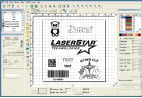
Select the images or graphics needed and import them into the layout template. Add text, titles, headers and other descriptive phrases to complete your objective. Themes can be easily combined to create a finished layout.

Turn the red focus diodes “ON” to bring your marking surface into position. Next, the layout profile feature assists in scaling and positioning your layout onto the marking surface.

Individually identify or group your laser marking layout with the software parameter (power and speed) settings to produce the desired laser marking/engraving results. A wide range of customizable parameters are available to optimize material types, fill or hatch patterns, texturing, and radius surfaces.
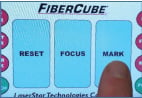
Once the above steps are completed, simply press MARK and your new layout will be laser marked/engraved in seconds. The process is clean and quick!
LaserStar Technologies is a U.S. manufacturer of laser systems and solutions for laser marking, laser welding, laser engraving and laser cutting. To learn more about the latest in laser technology, please download our latest laser product catalog now.
{{cta(‘54708f03-51c1-4d07-88a6-44c8c4c11050’)}}




